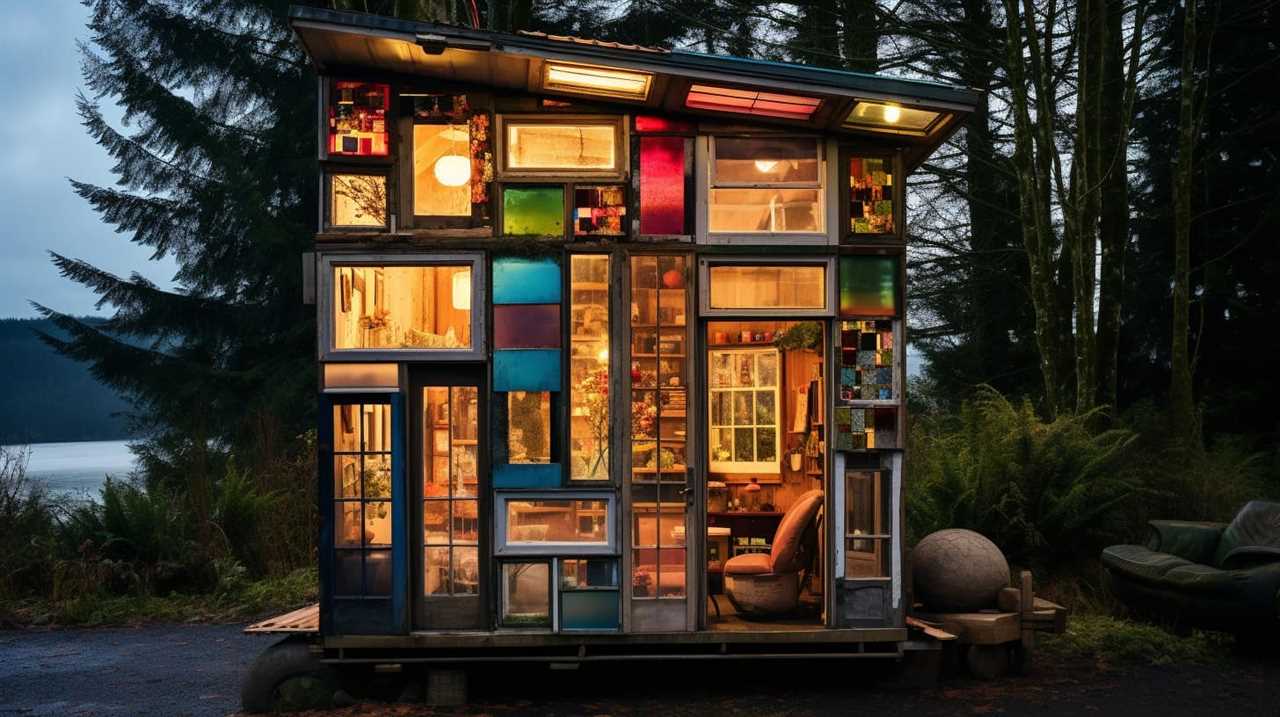Are you having trouble getting a stable WiFi setup in your small house? Don’t worry, we’ve got you covered!
In this article, I’ll guide you through the process of creating a strong and secure WiFi network that will keep you connected.
From choosing the right router to troubleshooting common issues, I’ll provide you with all the information you need to make your tiny house a WiFi hotspot.
So let’s dive in and get your WiFi up and running!

Key Takeaways
- Choose a WiFi router that is compatible with your internet service provider and offers a strong signal range.
- Properly place the router in a central location and avoid obstructions to ensure optimal signal strength.
- Consider setting up a mesh network with multiple routers for better coverage and reliability.
- Secure your WiFi network by enabling WPA2 encryption, creating a strong password, and regularly updating router firmware.
Choosing the Right WiFi Router
I can easily choose the right WiFi router for my tiny house.
When it comes to selecting a WiFi router, compatibility and signal strength are key factors to consider. It’s important to ensure that the router I choose is compatible with the internet service provider I’m using. This will ensure a smooth and stable connection.
Additionally, I need to consider the WiFi signal strength. Since my tiny house is small, I want to make sure that the router can cover the entire space effectively. I can look for routers that have a strong signal range and multiple antennas for better coverage.
By considering both compatibility and signal strength, I can choose a WiFi router that will provide reliable and fast internet throughout my tiny house.
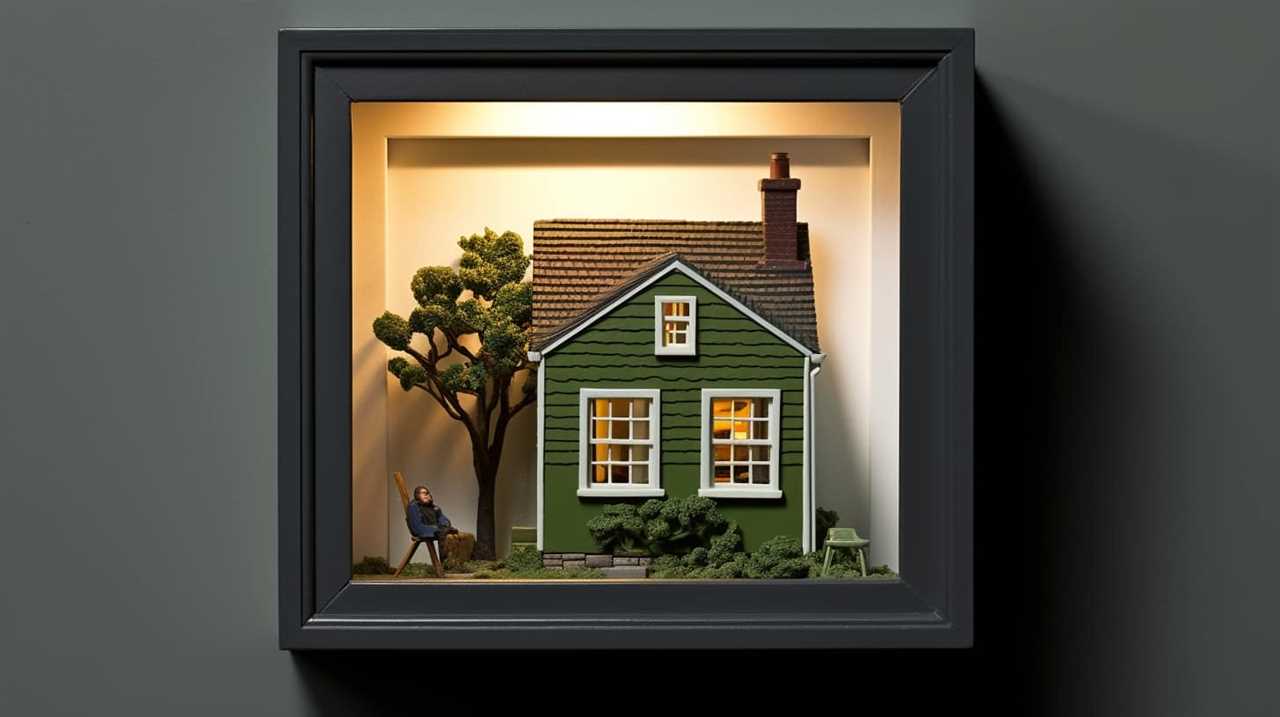
Now, let’s explore the next step of ensuring proper placement of the WiFi router.
Ensuring Proper Placement of WiFi Router
To ensure optimal WiFi coverage in my tiny house, I need to place the router in a central location and away from obstructions. This will help to distribute the signal evenly throughout the house and minimize any interference.
It’s important to avoid placing the router near large metal objects or thick walls, as they can weaken the signal. Additionally, keeping the router away from other electronic devices, such as cordless phones or microwaves, can also help to optimize WiFi speed.
If I find that the WiFi signal is still weak in certain areas of the house, I can consider using WiFi signal boosters to extend the range. These devices can amplify the signal and improve coverage in hard-to-reach areas.

With proper router placement and the use of signal boosters, I can ensure reliable and fast WiFi connectivity throughout my tiny house.
Now, let’s move on to setting up a mesh network for better coverage.
Setting Up a Mesh Network for Better Coverage
For better coverage in my tiny house, I can set up a mesh network by connecting multiple routers together. A mesh network is a system that uses multiple access points to extend the WiFi range and optimize network performance.
Here are three key benefits of setting up a mesh network:

-
Seamless coverage: With a mesh network, you can enjoy seamless WiFi coverage throughout your tiny house, even in areas that were previously hard to reach.
-
Increased reliability: By distributing the network load across multiple routers, a mesh network ensures a more stable and reliable connection, reducing the chances of dropped signals or slow speeds.
-
Easy expansion: If you need to expand your network in the future, adding additional routers to the mesh network is a straightforward process.
By setting up a mesh network, you can significantly improve your WiFi experience in your tiny house.

Now, let’s move on to securing your tiny house WiFi network.
Securing Your Tiny House WiFi Network
To secure my tiny house WiFi network, I need to implement strong encryption and create a unique and complex password. Securing my WiFi network is crucial to protect my personal information and prevent unauthorized access.
Firstly, I’ll enable WPA2 encryption, which provides a high level of security by encrypting data transmitted over the network. This ensures that only authorized devices can connect to my network.
Secondly, I’ll create a strong password that includes a combination of letters, numbers, and special characters. This will make it harder for potential hackers to guess or crack my password.

Additionally, I’ll regularly update the firmware of my router to patch any security vulnerabilities.
Troubleshooting Common WiFi Issues in a Tiny House
I often encounter frustrating connectivity problems in my tiny house, such as signal interference and slow speeds. To troubleshoot these common WiFi issues, here are a few tips:
-
Reboot your router: Sometimes, a simple reboot can solve many WiFi problems. Unplug your router from the power source, wait for about 30 seconds, and then plug it back in. This can help resolve any temporary glitches or conflicts.
-
Optimize WiFi speed: To improve your WiFi speed, consider the following steps:

-
Position your router in a central location to ensure better coverage throughout your tiny house.
-
Minimize interference by keeping your router away from electronic devices that may cause signal interference.
-
Update your router’s firmware regularly to ensure it’s running efficiently.
Frequently Asked Questions
Can I Use a Regular-Sized Router for My Tiny House Wifi System?
Yes, you can use a regular-sized router for your tiny house WiFi system. However, consider extending the WiFi range with a repeater or using alternative internet options like mobile hotspots for better connectivity.

How Can I Extend the Range of My Wifi Network in a Tiny House?
To extend my wifi network in a tiny house, I can use a wifi signal booster or set up a mesh network. These options will help improve the range and coverage of my wifi connection.
Can I Use a Mobile Hotspot as My Primary Internet Connection for a Tiny House?
Yes, a mobile hotspot can be used as a primary internet connection for a tiny house, but it has limitations like data caps and slower speeds. Alternative options include satellite internet or a wired connection if available.
Are There Any Specific Security Measures I Should Take to Protect My Tiny House Wifi Network?
To protect my tiny house WiFi network, I need to take specific security measures. Vulnerabilities in the network can be minimized by using strong passwords, enabling encryption, and regularly updating the router’s firmware.
What Can I Do if My Wifi Signal Is Weak or Keeps Dropping in My Tiny House?
If my WiFi signal is weak or keeps dropping in my tiny house, I can try troubleshooting the issue by resetting the router, moving it to a central location, or using a WiFi signal booster to enhance the signal strength.

Conclusion
In conclusion, creating a functional WiFi system for a tiny house requires careful consideration of the right router, its placement, and the use of a mesh network for improved coverage.
Additionally, securing the network is vital to protect against potential threats.
By following these steps, you can ensure a reliable and efficient WiFi connection in your tiny house.